I’ve recently got my a new laptop for work, which is great, but this means I had to abandon all the comfort of OSX.
Of course for work I need an Ubuntu system but I set my eyes on a distribution called Elementary OS before, that is Ubuntu-based but tries to mimic the style of OSX.
To begin the ROS installation a minor tweak is needed on the first step. Instead of
sudo sh -c 'echo "deb http://packages.ros.org/ros/ubuntu $(lsb_release -sc) main" > /etc/apt/sources.list.d/ros-latest.list'
use
sudo sh -c 'echo "deb http://packages.ros.org/ros/ubuntu trusty main" > /etc/apt/sources.list.d/ros-latest.list'
Since ROS doesn’t have packages dedicated to Elementary, this second line tells it to use the Ubuntu Trusty packages instead (on which Elementary OS Freya is based).
However, when I tried to start up the simulation of TIAGo, I got buckets of errors from rosdep about the operating system not being detected. After a quick sneak peak at the code of it, I discovered that there is an environmental variable that can be used to override whatever is happening, as rosdep is supposed to support Elementary OS, it’s the latter that does something fishy here.
I added
export ROS_OS_OVERRIDE=elementary
to my .bashrc, and the problem was solved.
Here is a video of the working system, with the TIAGo robot from PAL Robotics.
So those are my notes on the Elementary OS + ROS topic. For those who’d like to get started with Elementary OS check the links below.
Elementary OS goodies to install,
20 things to do after installing Elementary OS
Do you like Evernote‘s desktop client? NixNote2 provides a fully cross-platform opensource alternative to the official client.
To see if and where your boot process can be optimized, try bootcharting
To see what you can do with your Thinkpad fans and in Linux go here.
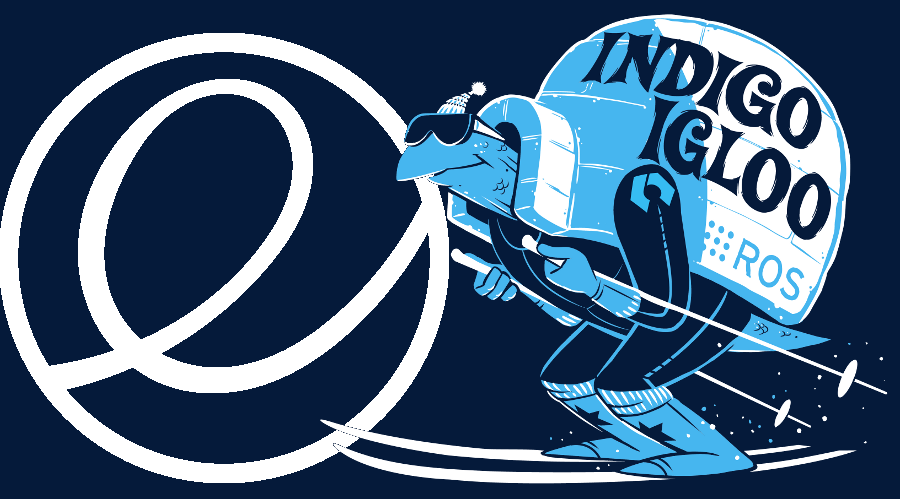
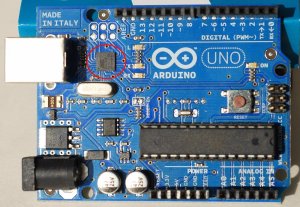



You must be logged in to post a comment.